Thunderbolt PCIe cards
Thunderbolt PCIe cards, also known as add-in cards, serve as powerful and versatile expansion devices, enabling users to incorporate the high-speed Thunderbolt interface into their computers. Developed by Intel in collaboration with Apple, Thunderbolt technology facilitates high bandwidth data transfer, video output, and power delivery through a single connection. By installing a Thunderbolt card into a compatible PCI Express slot, users can significantly enhance their system’s performance and versatility.
What does a Thunderbolt PCIe card do?
A Thunderbolt PCIe card functions as a bridge between your computer’s PCI Express (PCIe) slot and Thunderbolt devices, integrating a Thunderbolt controller to enable high-speed connectivity. This allows users to experience remarkably fast data transfer speeds, reaching up to 40 Gbps with Thunderbolt 3 and a staggering 80 Gbps with Thunderbolt 4, subject to the card’s specifications. These high bandwidth capabilities are crucial for professionals dealing with large files, such as high-resolution videos and 3D models.
One of the main advantages of Thunderbolt technology is its ability to daisy-chain multiple devices through a single connection. With a Thunderbolt PCIe card, users can connect up to six Thunderbolt devices in a daisy chain, significantly reducing cable clutter and improving workflow. This feature is particularly beneficial for individuals requiring multiple high-performance peripherals, such as external hard drives, high-resolution displays, and audio interfaces.
Thunderbolt PCIe cards are also compatible with USB-C and Mini DisplayPort devices, thanks to the utilization of USB-C connectors in Thunderbolt 3 and 4. Users can connect USB-C peripherals and Mini DisplayPort monitors directly to the Thunderbolt card’s ports, ensuring a seamless and convenient connection while maintaining high-speed data transfer and power delivery.
Thunderbolt cards come with an integrated header cable, which enables power delivery to attached devices, reducing the need for additional power adapters. Through Thunderbolt connectors, users can charge laptops, smartphones, and other compatible devices directly via the Thunderbolt ports, simplifying their workspace.
When selecting a Thunderbolt PCIe card, it is vital to consider system compatibility, performance level, and the operating system. Ensure that your motherboard has an available PCIe slot, supports the specific Thunderbolt card you plan to install, and that your operating system is compatible with the card. Additionally, verify the card’s specifications, such as data transfer speed and power delivery capabilities, to ensure it meets your needs.
A Thunderbolt PCIe card is a highly beneficial expansion card that enables users to optimize their systems by leveraging high bandwidth data transfer, daisy-chaining capabilities, and power delivery through Thunderbolt ports. By integrating a Thunderbolt card into their setup, users can significantly enhance their productivity while maintaining a clutter-free workspace. However, it is important to note that specifications are subject to change without notice, so always check the latest information before making a purchase.
Showing all 9 results
-

FUS-SSD-2RAID-E Fusion 2.5″ SATA SSD RAID PCIe Card
$255.99 Add to cart -
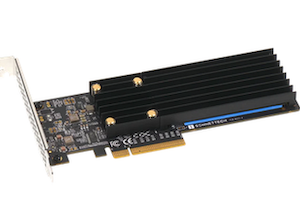
FUS-SSD-2X4-E3S Sonnet SSD M.2 2×4 PCIe Card
$511.97 Add to cart -

FUS-SSD-4X4-E3S Sonnet SSD M.2 4×4 PCIe Card
$767.95 Add to cart -

FUS-U2-2X4-E3 Fusion Dual U.2 SSD PCIe Card
$512.00 Add to cart -

G10E-1X-E3 Solo10G 10FBASE-T Ethernet 1-Port PCIe Card
$332.78 Add to cart -
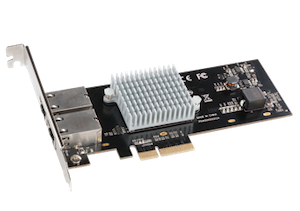
G10E-2X-E3 Presto 10Gb Ethernet 2-Port PCIe Card
$639.97 Add to cart -

G10E-SFP-2XA-E2 Presto 10GBE SFP+ Ethernet 2-Port PCIe Card
$896.00 Add to cart -

G10E-USBC-M2-E McFiver 10GBASE-T, 2-port USB-C & Dual M.2 PCIe Card
$767.95 Add to cart -

G25E-2X-E3 Twin25G Dual Port 25Gb PCIe Card (SFP28s included)
$1,536.00 Add to cart
