Marquis’s Edit Bridge allows users to search Avid Interplay from within the Premiere or After Effects interface. It also gives users the opportunity to view thumbnails, find media and select for editing. Content in the correct codec is streamed direct to Premiere or After Effects for immediate editing, whilst other content is copied and re-wrapped.
Edit Bridge

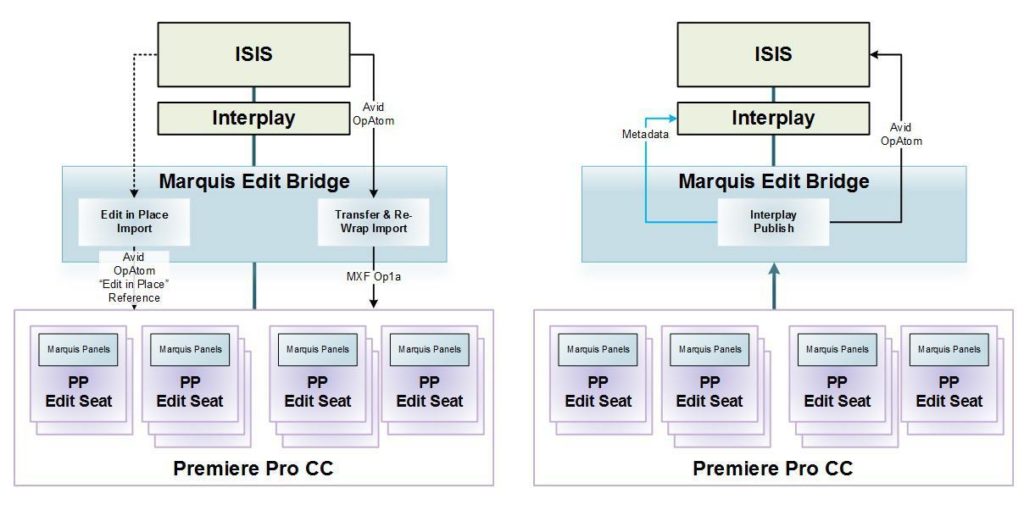
Marquis Edit Bridge offers seamless integration of Adobe Premiere Pro and After Effects CC in an Avid Interplay environment. There are two Custom Panels for Premiere Pro, enabling users to control workflow straight from the Premiere Pro user interface.
- Import from Interplay
- Export to Interplay
Import from Interplay
The import panel allows Premiere Pro users to search for and select items in Avid Interplay for use in Premiere Pro. The selected media are then delivered by Edit Bridge to Premiere Pro in one of two ways depending upon the codec. Depending upon the codec and settings, Edit Bridge delivers the media in two ways. The media is either deliver according to its reference so that it can be instantly ‘edited in place’ in Premiere Pro, or it will be transferred to a network location and re-wrapped on the fly to a wrapper appropriate for Premiere Pro.
Export to Interplay
The Export to Interplay panel will allow the Premiere Pro CC user to:
- Export content from Premiere from the panel and monitor progress
- Create Content in Interplay
- Create MXF OpAtoms on ISIS
- “Check-In” Clip metadata to Interplay PAM
